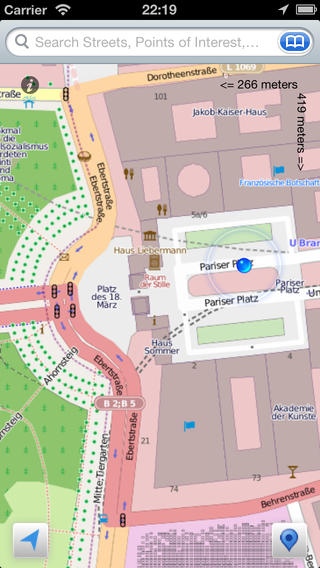Berlin the Offline Map 1.5
Continue to app
Paid Version
Publisher Description
Berlin the Offline Map with iCloud support This great universal offline map app is designed for your iPad, iPhone, Pod touch and compatible with the iPhone 5, 4 inch screen size and iOS 6 FEATURES Map 100% offline with very high detail Add your own annotations to the map Add annotations on your iPad, sync via free wifi and walk arround with your iPhone (or the other way around) Automatically sync annotations on all your devices via iCloud Thousands Points Of Interest (POI) Find the nearest ATM, Parking place, Fuel station, Hotel, Shop, Restaurant, Bar, Camping/camper site etc Search on street,neighborhood or city area See tourist Point of Interest No in app advertising Show your location on the map Automaticly moves map when you walk around Full rotating of the map in ANY device orientation Zoom with multitouch support Distance indicators with Metric and Non Metric support Compressed offline map data, so no need for extra mb's Full support for the Retina display, very high detail for a very low price
Requires iOS 5.1 or later. Compatible with iPhone, iPad, and iPod touch.
About Berlin the Offline Map
Berlin the Offline Map is a paid app for iOS published in the Recreation list of apps, part of Home & Hobby.
The company that develops Berlin the Offline Map is Marco Tenback. The latest version released by its developer is 1.5.
To install Berlin the Offline Map on your iOS device, just click the green Continue To App button above to start the installation process. The app is listed on our website since 2012-09-26 and was downloaded 5 times. We have already checked if the download link is safe, however for your own protection we recommend that you scan the downloaded app with your antivirus. Your antivirus may detect the Berlin the Offline Map as malware if the download link is broken.
How to install Berlin the Offline Map on your iOS device:
- Click on the Continue To App button on our website. This will redirect you to the App Store.
- Once the Berlin the Offline Map is shown in the iTunes listing of your iOS device, you can start its download and installation. Tap on the GET button to the right of the app to start downloading it.
- If you are not logged-in the iOS appstore app, you'll be prompted for your your Apple ID and/or password.
- After Berlin the Offline Map is downloaded, you'll see an INSTALL button to the right. Tap on it to start the actual installation of the iOS app.
- Once installation is finished you can tap on the OPEN button to start it. Its icon will also be added to your device home screen.